Tag: Sony
-

Sony SRS XG500 Battery Indicator
In this post, we describe how to read the Sony SRS XG500 battery indicator lamp. You can also get battery percentage numbers from the speaker as well as in the Music Center app. First, the Sony SRS XG500 has a battery indicator LED on the top button panel. This displays battery status, sort of. E.g.…
-

Sony SRS XG500 Charging Indicator
In this post, we describe how to read the Sony SRS XG500 Charging Indicator lamp. You can also get charging percentage numbers from the speaker as well as in the Music Center app. First, the Sony SRS XG500 has a Charging Indicator LED on the top button panel. This displays charge status, sort of. E.g.…
-

How to Charge Sony SRS XG500
This piece covers How to Charge Sony SRS XG500. Do this easily through the barrel style DC input port, behind the water resistant door, as we’ll show in the pictures below. Note that you can still play this speaker while it charges, without raising the recharge time much. In summary: First, the unit comes with…
-

How to Pair Sony SRS XG500 to iPad
This post shows How to Pair Sony SRS XG500 to iPad. E.g. Similar procedures work also on the iPod Touch, and Android tablets and phones as well. How to Pair Sony SRS XG500 to iPad: Step by Step With your SRS XG 500 powered OFF (power button is dark), run through these directions to pair…
-

Sony SRS XP500 Blinking Orange Light
Many Sony speakers, including the Sony SRS XP500 karaoke speaker, have a blinking orange light that tells you when its internal battery needs charging. Sometimes though, this flashing happens even though you’ve just fully recharged the unit, when it should not blink, assuming the battery recharged correctly. Thus in this piece, we offer reasons that…
-

Sony SRS XP500 Orange Light Stays ON
Many Sony speakers, including the SRS XP500, feature a charging status light that illuminates orange while they charge. But sometimes, this light stays on longer than expected. E.g. It does not switch off after way more than the specified charging time once you connect the charger. So in this post, we offer reasons that this…
-
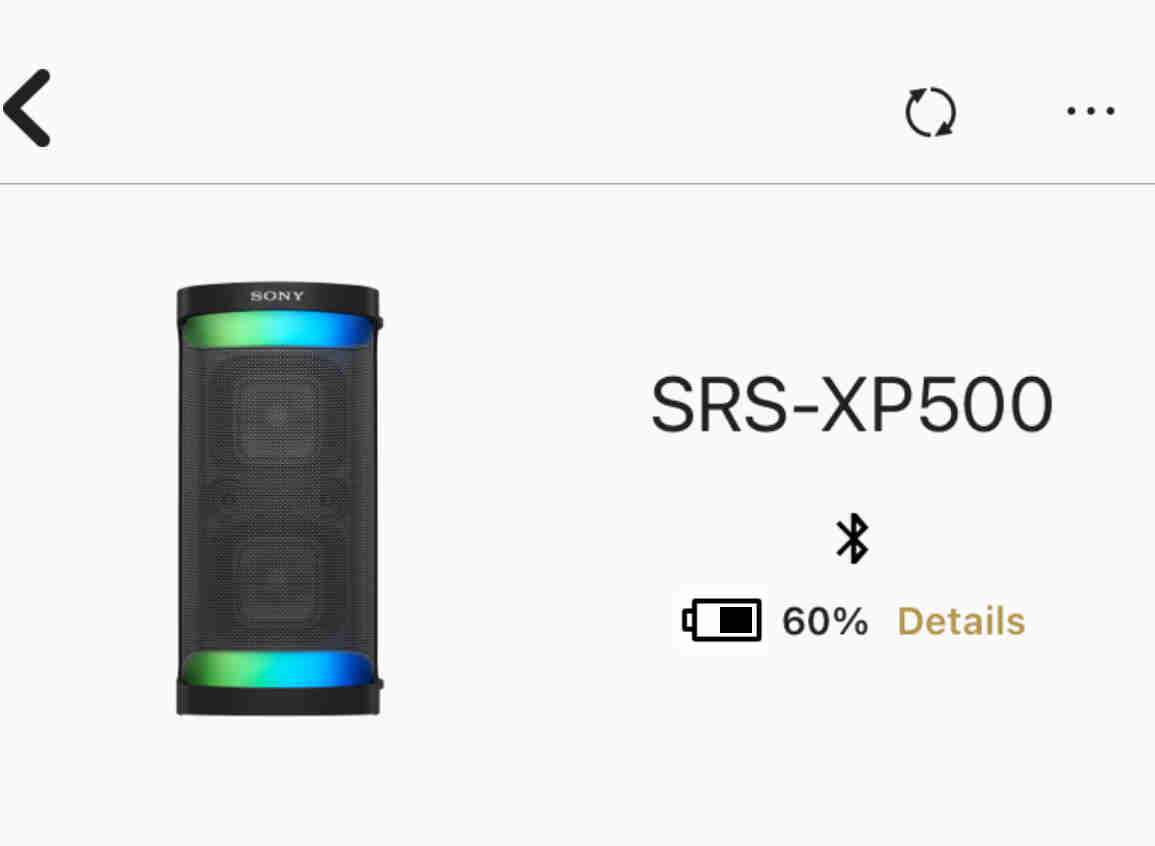
How to Tell if Sony SRS XP500 is Charging
How to tell if Sony SRS XP500 karaoke party speaker is charging? This water resistant speaker has an orange LED light just below and to the left of the Power button, as we see in the next pic. This light, labeled as the CHARGE lamp, flashes orange when the battery is almost dead. So it…
-
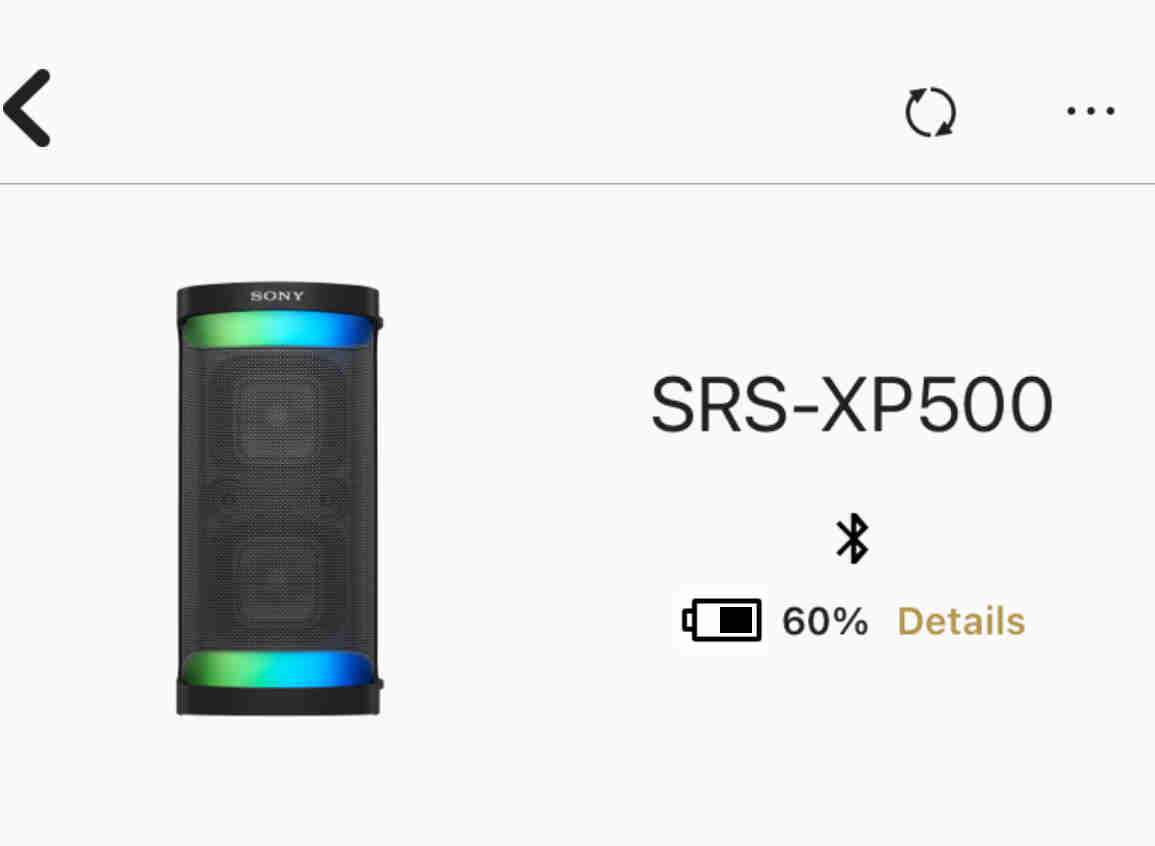
Sony SRS XP500 Charge Time
You charge the Sony SRS XP500 Bluetooth party speaker via the supplied AC cord and power input port, and the time it takes to do that from dead to full recharge is pretty fixed. Details follow. Sony SRS XP500 Charge Time: How Long to Fully Recharge According to the specs for this speaker the time…

